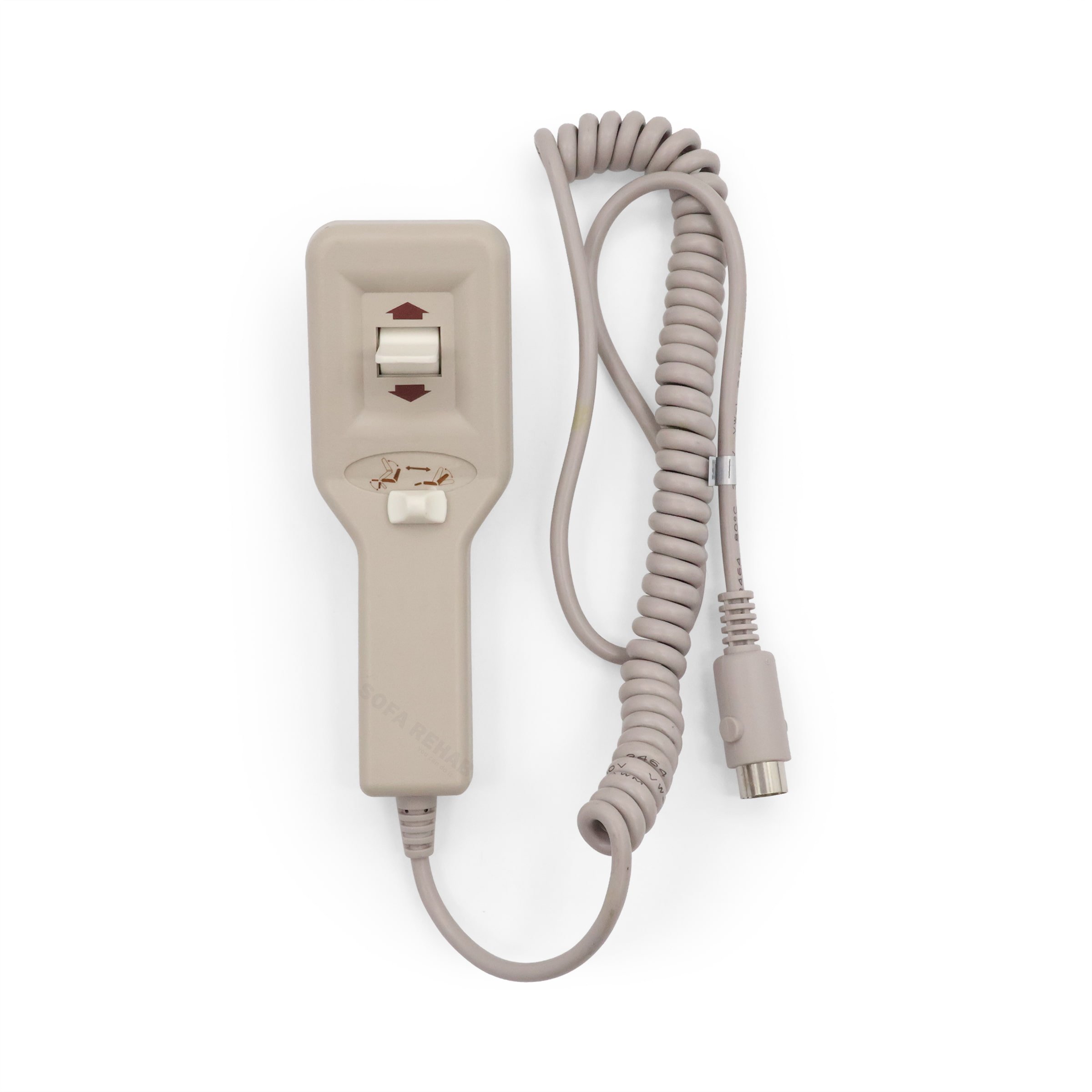Pride Lift Chair Remote ELEASMB6995
$125.00
In stock
Replacement Pride Mobility lift chair hand control, model ELEASMB6995 also known as model 6995 or HSW101H. This genuine OEM beige remote has a simple up/down lever for smooth lift & recline operation. Includes a removable side safety key to disable operation when not in use, preventing accidental activation. Fitted with a 5-pin round male DIN plug on a part-coiled, part-straight cable. Replacement Pride Mobility Remote ELEASMB6995. A genuine OEM replacement for Pride Mobility lift chairs using the standard 5-pin connection. Beige in colour, ergonomically designed, and built to deliver reliable performance and long-term durability Need Another Remote Model? We stock a wide range of replacement recliner remotes (click here) for Pride and other brands. If you’re unsure which remote is right for your chair, contact us for assistance. read more
In stock
- Description
- Technical Specifications
- How To
- Reviews (0)
- FAQs
- Add a review
Description
Pride 6995 Lift Chair Remote Control Replacement
The Pride Mobility ELEASMB6995 (HSW101H) is a genuine hand control designed for use with Pride Mobility electric lift chairs. Finished in beige, this quality OEM remote features a simple two-way lever for smooth lift and recline operation. It also includes a removable side key that disables the remote when not in use — an excellent safety feature to prevent accidental activation or for use in homes with children.
With an ergonomic shape and durable construction, this remote provides reliable operation and long-lasting comfort. The cable is part-coiled and part-straight, giving flexible reach without excessive slack, and connects via a standard 5-pin round male DIN plug.
OEM Quality and Compatibility
As an official Pride Mobility part, this remote is built to meet factory specifications for quality and reliability. The ELEASMB6995 is commonly found on many Pride recliners and lift chairs. If you’re unsure of compatibility, we recommend checking your chair’s model or contacting us for support.
Quick and Easy Replacement Process
Replacing your remote is straightforward thanks to the quick disconnect 5-pin plug. No special tools or technical experience are required — simply unplug the old unit and connect the new one. No configuration or pairing required.
Australia’s Leading Supplier of Recliner Spares
Sofa Rehab is Australia’s trusted source for both OEM and universal recliner spare parts. We stock a wide range of replacement remotes (click here) along with power supplies, actuators, and accessories to suit all popular brands.
'You Can Do It' – Quick DIY Swap in Under 3 Minutes
Replacing a handset takes under three minutes:
- Unplug the transformer at the wall.
- Unclip the in‑line connector hidden in the arm pocket or under the base.
- Plug in your new remote, re‑latch the clip, restore power and test.
No tools, no call‑out fees—just the satisfaction of a job well done.
Technical Specifications
Technical Specifications
Technical Specifications
| Specification | Details |
|---|---|
| Brand / Manufacturer | Pride Mobility |
| Model Numbers | 6995, ELEASMB6995 or HSW101H |
| Product Type | Lift chair hand control / remote controller |
| Colour | Beige |
| Functions | Two-way lever for up and down movement |
| Safety Feature | Removable side key to disable remote operation |
| Compatibility | Pride Mobility lift chairs using a 5-pin round connector |
| Connector Type | 5-pin round male DIN plug |
| Cable Style | Part-coiled, part-straight |
| Cable Length (Relaxed) | 860 mm |
| Remote Dimensions | Length 155 mm; width 55 mm (widest); width 31 mm (narrowest); thickness 40 mm (excluding lever) |
| Installation | Plug-and-play replacement; no tools required |
How To
How To
How To Install the Pride 6995/ELEASMB6995/HSW101H Remote
What You’ll Need
- Replacement remote (6995, ELEASMB6995 or HSW101H)
- Phone or camera (to take reference photos)
- Torch for visibility
- Small Phillips head screwdriver (only if your chair has a holster or cover plate)
- 2–3 cable ties or Velcro straps (optional for tidy cable routing)
Safety First
- Unplug the chair from the power point and disconnect the transformer from mains before you begin.
- Work on a flat, clear area with good lighting and keep children and pets away.
- Use safe lifting techniques if you need to tip or move the chair. Bend your knees, keep your back straight, keep the load close to your body, and avoid twisting. Ask a second person to help for any heavy movement. Slide the chair where possible rather than lifting.
Before You Start: Take Reference Photos
- Take clear photos of the existing remote, the plug connection, and how the cable is routed and secured. These photos will make reassembly simple and help you match the original orientation.
Step-by-Step Installation
- Place the chair upright and power down. Return the chair to an upright seated position if possible. Switch off at the power point and unplug the transformer from mains.
- Locate the handset plug. Follow the current remote’s lead from the hand control down to its quick-release connection. The 5-pin plug is usually in the outside arm pocket area or just under the chair near the control box.
- Document the setup. Take a photo of the plug and any retaining clip or latch, plus the cable path and tie points.
- Release the old remote. If there is a holster or cover, remove it with a Phillips head screwdriver. Press the latch on the quick-release connector and gently pull apart the 5-pin plug. Do not pull on the cable.
- Remove cable ties if fitted. Snip any old ties that secure the handset lead. Note where they were so you can re-secure the new lead in the same places.
- Prepare the new remote. Check the new handset and 5-pin plug for damage. Confirm you have the correct 5-pin connector (count the pins).
- Connect the plug. Align the 5-pin male and female ends the same way as your photo and push together until fully seated. You should feel a positive click if there is a latch.
- Route the cable. Run the lead the same way as the original (part coiled, part straight). Keep it clear of moving parts and pinch points in the mechanism. Use cable ties to secure it at the original tie points without overtightening.
- Refit the holster or cover. If your chair has a handset holster or trim plate, reinstall it with the screws you removed earlier.
- Power up and test. Plug the transformer back into mains and switch on at the power point. Sit in the chair and test all functions. Use the directional illustrations on the remote as a guide. Confirm lift up, lift down, footrest, and backrest movements respond correctly.
- Final cable check. While operating the chair, look underneath to confirm the lead remains clear of hinges and scissor links. Re-position and re-tie if needed.
- Tidy and finish. Coil any excess lead neatly in the pocket area or along the frame. Ensure the handset sits comfortably in the holster and that the buttons are unobstructed.
Reviews (0)
Thank you for making an effort to leave a reivew but to protect against spam we only accept reviews from verified owners. Please proceed to login using the same email address you used when ordering the product.
Customer Login
- There are no reviews yet.
FAQs
FAQs
How do I know if this remote will fit my chair?
This handset is the Pride Mobility 6995 ELEASMB6995 and uses a 5-pin quick release plug. Check your existing remote for the same plug type. If your old plug has 8 pins, this version will not be compatible.
Can I install this remote myself?
Yes! This is a DIY-friendly replacement. Simply unplug your old handset and connect the new one using the quick release plug. No special tools are required, and we provide step-by-step guides and video tutorials to help you.
What is the length of the cable?
The attached lead is approximately 860 mm long in a relaxed position, with part coiled and part straight cable. This gives flexibility without excessive slack.
Does this remote come with the holster or mounting bracket?
The replacement handset comes with the lead attached. If your chair uses a holster or trim plate, you can reuse the one already fitted to your chair.
What if I’m still not sure this is the right remote?
We stock a wide range of replacement recliner remotes . Contact us with your chair’s model or serial number and we’ll help confirm the correct part for you.
Do I need any tools or an electrician to fit it?
No. This is a DIY instal simply plug and play.